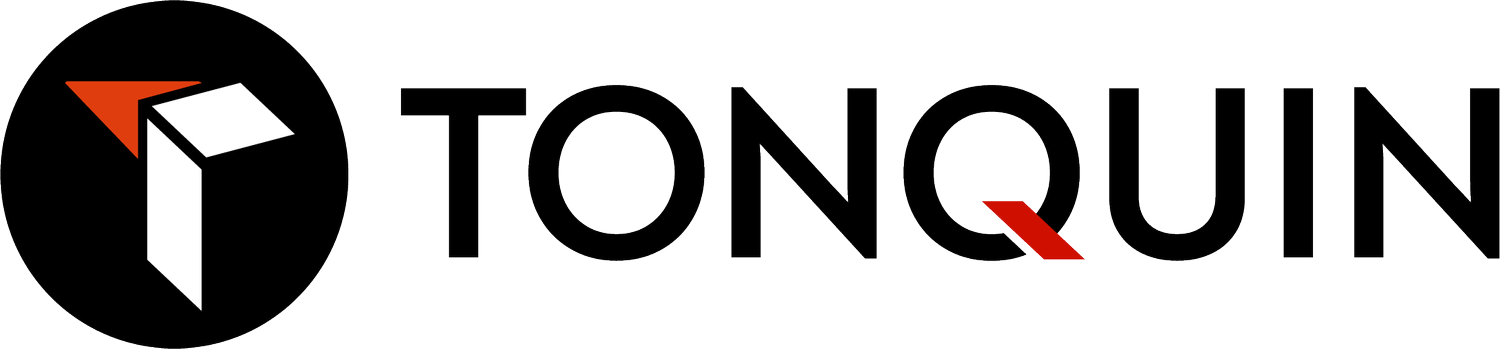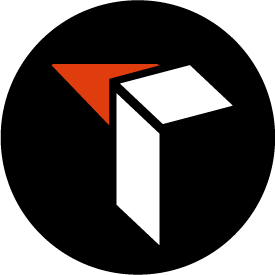Delivery Providers - A View of your Updated Tonquin Delivery Provider App
Starting January 3rd, the app that you currently use to do on-demand shipments for your auto part supplier customers is getting an upgrade! In order to support the new capabilities, Charters (allows you to do deliveries for a single Vendor for a block of time and fixed hourly rate) and Preferred Provider (allows you to opt into a Vendor being able to directly assign you on-demand shipments while online), we had to overhaul some of the Tonquin Provider app.
Starting with the home tab, most of the updates were made here. We'll go through them one by one so you know what to expect on launch day.
First, let's point out a major change to the opportunities that Delivery Providers will now have available because it explains why the app is set up this way. With the addition of Charters, we made it so that you can accept both Charters and Shuttles up to two weeks in advance.
There are now two distinct categories of gigs on the platform.
On-demand - these are shipments created by customers that need to be done typically within 30 to 60 minutes from the time of request, pay per delivery and gives the opportunity to the closest online Delivery Provider to the customer's location until accepted (unless you're a Preferred Provider, then the customer will be able to directly assign you the shipment!)
Scheduled - With the update, you will now be able to accept Charters and Shuttles ahead of time. Typically an auto parts store will know if they need coverage for 6 hours per day for the next three weeks or that they need a Delivery Provider on Tonquin to handle their Saturday Shuttle for the next two months. So we gave customers the ability to request those up to two weeks out and made them available for Providers in their market to accept and fulfill.
Now, let's go through some of the changes.
1. Home Tab - Map and Going On-demand
On the home page, you'll notice a lot of changes.
First, Delivery Providers will now be able to see location pins for all of the Customers that have access to a Tonquin Vendor account. Clicking on these pins will display information like Customer info, when they're busy, and a button to favorite them so you can remember who you like to service.
Swiping up even more on this drawer will show you personal stats for the Customer, like your average delivery time, total gigs done for them, and even the revenue you've earned from servicing them.
Having this information readily available should empower anyone to champion their service and sell directly to Customers in order to increase their use of their service and therefor their earning potential.
Finally, just as you're used to, you will be able to go online to accept on-demand requests at any point in time. Simply do that by flipping the switch, now at the bottom, to "Open for On-Demand Deliveries". The deliveries will appear in a red queue at the top as before.
2. Home Tab - Accessing Charters or Shuttles, Filters, and Setting Availability
Still on the home tab, there will be blue pins and red pins. Tapping on a blue pin will access the information described above.
A red pin means that Customer has an active Charter or Shuttle. Tap on the pin to display the details of the gig. (You can still swipe up here to view Customer info and your stats.)
Just like an on-demand shipment, tap accept if you'd like to do the gig! Or scroll through all the gigs going out as far as two weeks by clicking next. Accepting a gig in advance will not affect your ability to go online and accept on-demand requests before the start of the scheduled gig.
While on the map view, use the filters at the top of the screen to filter between seeing only active Charter or Shuttles and from all vendors or just your favorite vendors.
And finally, use the calendar icon to set your availability for the week which will filter all available Charters and Shuttles to just the days of the week that you selected. This can be changed at any time.
3. Settings - Preferred Customer and Favorite Customer Lists
The settings tab, furthest tab to the right at the bottom of the screen, will now have two new sections added. Preferred Customers and Favorite Customers.
Favorite Customers is simply a list of Customers that you've favorite by tapping the star while on their location pin in the home screen. The only benefit this provides is the ability to filter pins on the home screen by your favorite Customers.
Preferred Customer are Customers that have either accepted your request to become their Preferred Provider or that you sent a request to and was accepted by the Customer.
Make a request to any Customers that you've worked with. But remember, doing this will allow Vendors to be able to directly assign you on-demand shipments while you're online.
The benefit of this is that it gives your Customer the reliability that you're there to service them because getting shipments delivered to their customers is very important to their business. This allows allows you to directly increase the amount of deliveries that you receive and therefore increase your earning potential.
We're very excited about these upgrades and how they will allow Delivery Providers more freedom and opportunity to earn. Stay tuned for more content regarding the update launch on January 3rd.