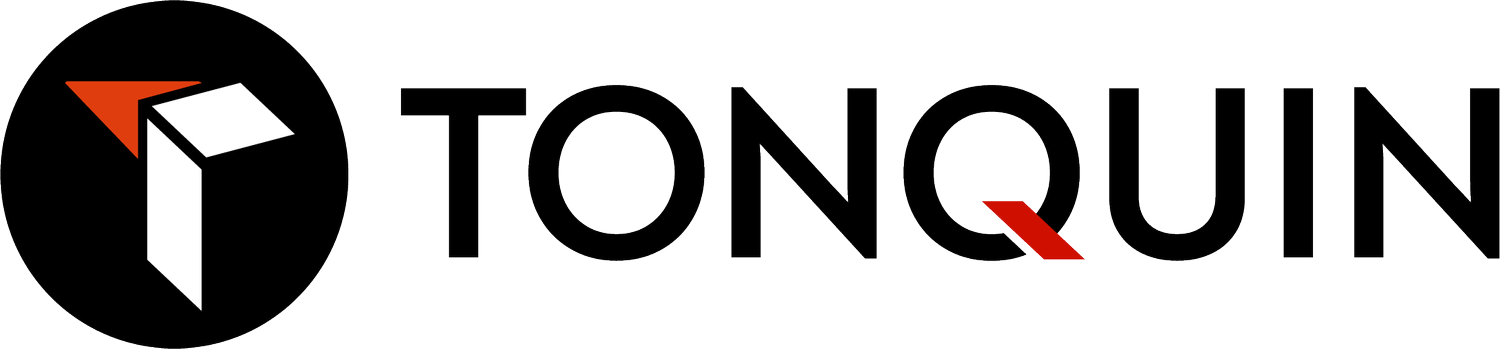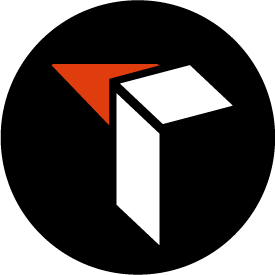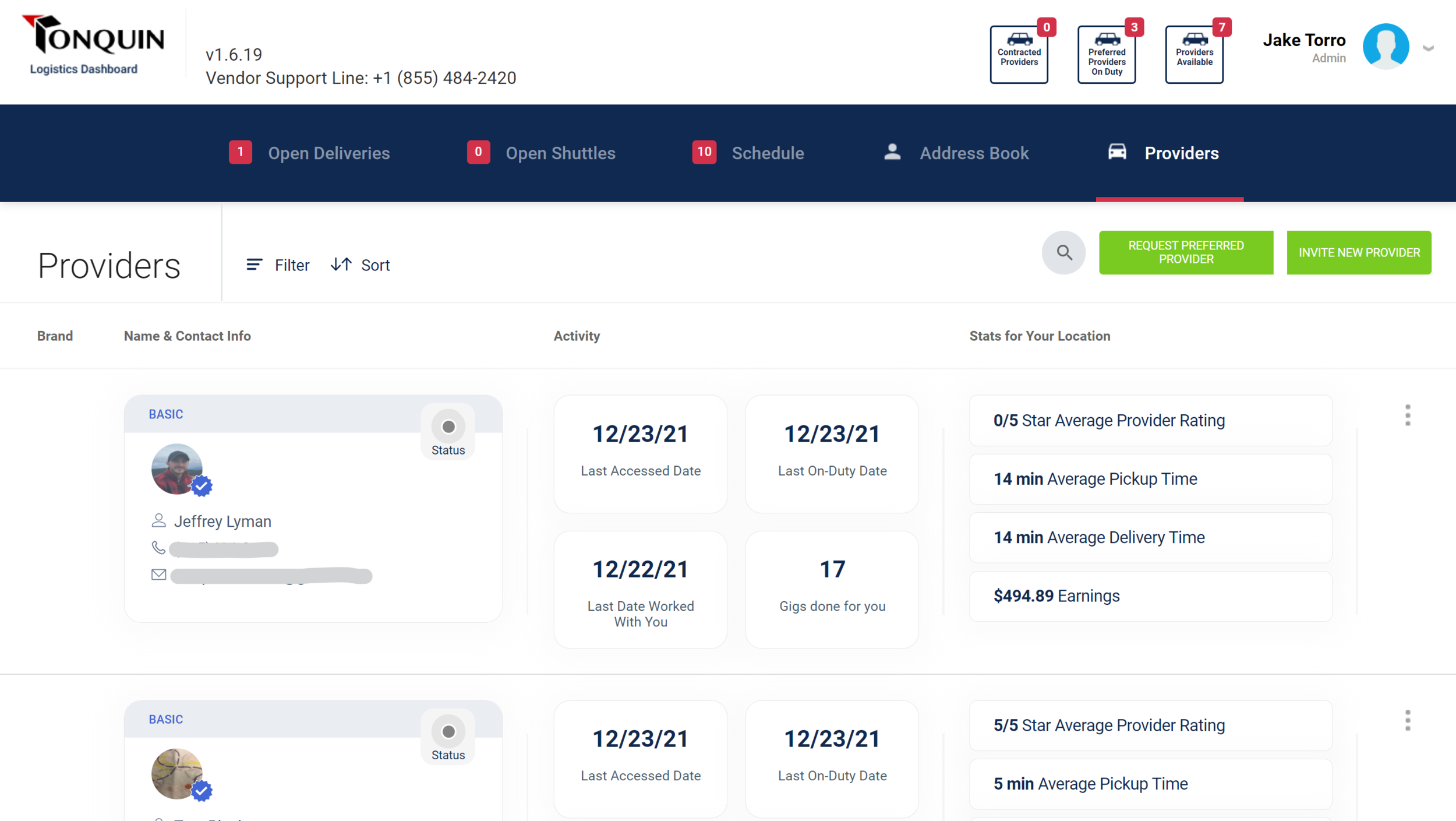Auto Part Store Pro Tip: Increase the likelihood that a driver accepts your Charter
It doesn't happen often but a commercial manager or dispatcher never wants to be in a scenario where they scheduled a Charter (a Charter is a request for a Tonquin Delivery Provider to work for a single auto part store location for a block of time) and it goes unaccepted. Again, this scenario happens infrequently but when it does happen, we realize the impact that it has on an auto part stores ability to get parts out the door.
So we want to give auto parts stores a pro tip that will help them get more of their Charters fulfilled.
Using our expert knowledge of independent workers, their goals, and values that drive the way they work on platforms such as Tonquin, we'll suggest one actionable thing that an auto part store can do the next time their in that scenario.
Pro Tip: Cancel a Charter that is not being accepted by a Delivery Provider and reschedule it as multiple, smaller Charters.
For example, a Charter scheduled from 10am to 6pm can be rescheduled as two Charters; one being from 10am to 2pm and the other being from 2pm to 6pm. And this does not affect the cost.
Independent workers value flexibility, so a Delivery Provider is more likely to commit to a 4 hour Charter than an 8 hour Charter. It does happen but it all depends on the individual and if you are noticing that your 6 or 8 hour Charter isn't getting fulfilled, this is likely the case. So what this does is that in the example above, it allows two different Delivery Providers to give you the coverage you need and raises your chances of getting that coverage fulfilled. Charters can be scheduled in blocks as little as 2 hours so test out any combination and see what Delivery Providers in your area like!
Preferred Providers
If you have a Delivery Provider in the Tonquin network that you like working with, send them a request to become your Preferred Provider (in three clicks). Once they approve, you will be able to assign on-demand deliveries directly to that Provider when they're available. As opposed to creating an on-demand delivery and waiting for it to be accepted.
Using a Preferred Provider will:
Increase the number of successful on-demand deliveries that you need fulfilled because they've already agreed to work with you.
Increase your ability to rely on the platform (you can have multiple Preferred Providers).
Give you control over who is doing your deliveries increasing customer satisfaction.
Allow you to deliver to more of your premium customers since you have an established trust/relationship with your Preferred Provider.
Allow you to create a branded delivery experience if you Preferred Provider is willing (they're independent!).
Save you money since there is no added cost (you still only pay per delivery).
To do this:
Go to your Tonquin Logistics Dashboard
Click on the "Providers" tab
Click, "Request Preferred Provider"
Find the Provider you'd like to request
Click, "Send Request"
Now anytime that you go to your Providers tab, you will see a status of whether the request is still pending, has been denied, or has been accepted!
Once they approve, anytime that Provider is online and available, their name will show up under the "Choose Provider" drop down menu when creating an on-demand delivery. Allowing you to assign your delivery directly to that person.
Use this powerful tool to create an endless pool of delivery resources at your fingertips and at no extra cost. Delivery Providers want your business, which puts you in the driver seat!
We want to remind store managers, dispatchers, commercial pro's and anyone else responsible for commercial deliveries that every Delivery Provider on the Tonquin network is completely independent. Which means that we encourage you to communicate and work with them to create a solution that best fits your individual locations needs. And Tonquin is the platform that can handle it all.
Get a delivery driver for 2 hours next Tuesday, 6 hours this Friday, & Monday through Friday from 8am to 5pm for the next 3 months all using Tonquin - How to guide & FAQ
In addition to on-demand deliveries, we've recently added the ability to contract with an independent Delivery Provider on the Tonquin network for a block of time. This allows you to fill in your schedule gaps ahead of time. All you have to do is post the request (takes less than 5 minutes) and the Delivery Provider will show up at the scheduled time. It's really that easy.
Contrary to the title of this post, you can request to contract with a Delivery Provider for anytime, whenever they're needed, all on-demand. The only constraints being that it has to be between the hours of 8am and 6pm, and at a minimum of 2 hour increments and 8 hour maximum increments. These can be recurring (i.e. you need someone Monday through Friday from 1pm to 5pm for the next 3 months) or single use (i.e. you need someone next Wednesday from 10am to 5pm).
When the block of time starts and you have a delivery that you want your Delivery Provider to do, create the shipment as you would an on-demand delivery, except before clicking "place shipment", under "Choose Provider", your contracted Delivery Provider's name should automatically be selected (if it isn't, simply click the drop down box and select it). This means that when you click "place shipment" and your Delivery Provider is selected, that delivery will be automatically assigned to them and they will come inside the store to load it in their vehicle!
This is now available to all Vendors in all markets. To schedule a block of time to be fulfilled, go to your Tonquin Logistics Dashboard, click "Schedule" at the top center of your screen, and click the green button, "Schedule Charter". Fill out the parameters (when you need it), verify the cost, and place your request! Simple as that. Use your Schedule view to see once it's been accepted and see details of the Delivery Provider that you'll be working with.
Interested in how much it costs? Simply begin the schedule process for what you need and it will give you an instant quote before placing the request! The huge potential for reducing overhead expenses using this powerful solution will be detailed and explained in another post coming soon.
FAQs
Q - What actually happens once I place my request?
1. A - Your request will be displayed and made available instantly to your network of independent Delivery Providers. This is an entirely automated process. So anytime that you have your request accepted by a Delivery Provider, it's based purely on the decision of that Delivery Provider (it's recommended to keep a good relationship with anyone you work with so that they're always looking out for your requests!)
Q - How much does it cost?
2. A - Rates vary by market. All prices are shown before placing any request on the platform (on-demand delivery, block of time, or shuttle). Like stated above, if you'd like to see how much a certain block would cost you, simply begin the schedule process for what you need and it will give you an instant quote before placing the request.
Q - Will I get a random person each time?
3. Requests can be accepted by anyone in the Tonquin network. With that said, you will typically see the same Delivery Provider accepting your requests if you frequently need gigs fulfilled. This is due to a lot of reasons. The two most important being that they want to keep you happy and using their service because it's their business and secondly, they most likely live nearby your location (reducing their cost to commute to where the demand is). Also, requests get accepted in blocks, meaning that your recurring request to have someone for the next three months, can have a different Delivery Provider accepting each day. This is what drives a lot of the efficiency.
Q - How do I know if someone will show up?
4. A - On your schedule view, you will be able to see up to two weeks in advance if a Delivery Provider has accepted your request. Click on the block of time to see details and information about the Delivery Provider that you'll be working with.
Q - What happens if no one shows up?
5. A - If a Delivery Provider doesn't accept your request by the start time, it will be automatically cancelled and you won't be charged. If they do accept but still don't show up, it's recommended to try contacting them using their phone number displayed in the details. It's likely that a Tonquin representative will also attempt to contact them but if both attempts are unsuccessful, your request will be cancelled and you won't be charged. There is currently a 90% success rate, meaning that any of your requests have a 90% chance of being fulfilled. And of that 90%, 99% go off without a hitch!
Q - Are they required to come inside when they arrive?
6. A - Short answer, no. However, if the Delivery Provider has an on-time percentage (the percent of hourly gigs where they show up at or before the start time) below 80%, they must come inside to collect a signature before they can start the gig. It should be assumed as the Vendor that your Delivery Provider is there on-time, which means that once your block of time has started, any deliveries that you need them to do should be attempted to be assigned to them. If their name doesn't show up in your "Choose Provider" drop down box, that means that they are late, didn't show up, or are possibly having technical difficulties (so I wouldn't jump to worse case scenarios immediately!). Follow the steps in answer number six, if this happens.
Q - Can I do on-demand deliveries while an hourly contracted Delivery Provider is actively working?
7. A - Yes! The Logistics Dashboard has been made to seamlessly allow any dispatcher to work with all different types of solutions at the same time. To do this, create a shipment and before placing the shipment, click the drop down box next to "Choose Provider" and there should be an option that says, "On-demand Provider". Selecting this will have your delivery request sent out to the network of Delivery Providers currently working on-demand! In fact, it's highly recommended that if your block of time request isn't fulfilled, to try the on-demand delivery option since some Delivery Providers just prefer to work that way.
This post was last updated: February 28th, 2022
Atlanta, Fort Myers, & Binghamton
The Tonquin platform is now available in three new markets! Independent Delivery Providers in Atlanta Georgia, Fort Myers Florida, and Binghamton New York can now sign up and get access to Tonquin's purpose-built tools to start an independent delivery business servicing auto part suppliers.
There are over 350 aftermarket auto part suppliers across these three markets, in addition to numerous independent suppliers and OEM (original equipment manufacturer) suppliers, a.k.a dealerships. Suppliers in these areas can now join and get access to the growing network of delivery professionals building businesses to serve their needs on-demand and at any capacity they choose.
For the entrepreneur that wants to operate an independent delivery business or add to their existing business, there are 350+ potential customers that await and millions of deliveries that need to be fulfilled.
Providers, to learn more about this opportunity and get insights about how to market, sell and acquire customers using the Tonquin platform, go to Tonquin.com/builders or contact us.
Suppliers, to get started, keep a lookout for Providers in your area that may be approaching you or trying to reach out. They will have tools to create your account and become your Managing Provider. Alternatively, you can get started by signing up through Tonquin. Contact us to create your account or learn more.
Tonquin v1.6.28 is Live! Contract with Delivery Providers for Blocks of Time
As a Vendor, you can now fill in your staffing gaps by contracting with Delivery Providers for blocks of time. In as little as 30 seconds, schedule a block of time that is made available to the Independent Delivery Providers on the Tonquin platform to see and accept. View when your block has been accepted in the Schedule tab and get automatically notified when they've arrived to start the gig.
Best part is, you can seamlessly continue dispatching through the Tonquin platform. For any shipment, choose between your hourly Delivery Provider or allowing the shipment to be accepted by a Delivery Provider working on-demand with one-click.
This allows for highly utilized hourly capacity when you need it and a layered option of on-demand availability when you don't (or in access).
We look forward to hearing your feedback.
How to Schedule a Charter (Hourly Delivery Provider)
Vendors - A preview of your updated dashboard
On January 3rd, you will notice some changes to your dashboard. You can find the details surrounding those changes in the launch announcement, here. For this post, we'll give you a high level preview of what to expect on day one of using the new dashboard. There are 3 major changes to the dashboard.
1. Schedule tab
You'll notice that there is now a tab called "Schedule". This will be where you can schedule Charters and Shuttles. Charters is the new capability that allows you to request a delivery provider for a block of time. Read more about that here.
There are now two distinct categories of gigs on the platform.
On-demand - these are shipments you create on the open deliveries screen that you need done asap (yes, this will still be how you create on-demand shipments) and the request goes out to the on-demand network of Delivery Providers in real-time.
Scheduled - With the update, you will now be able to schedule gigs ahead of time. The two gigs you can do this with are Charters and Shuttles. Typically an auto parts store will know if they need coverage for 8 hours per day for the next three weeks or that they need a Delivery Provider on Tonquin to handle their Saturday Shuttle for the next two months. So we made that possible.
With the Schedule view, once a Charter or Shuttle is created, you will see it appear on this calendar picture above. It will tell you if your gig has been accepted or other statuses relevant to the gig. You can click on the gig inside of the calendar to show details, edit or cancel.
This is incredibly powerful because it will give a clear picture of your coverage for whatever Charters or Shuttles you have requested, going out two weeks, so that you can remove all the uncertainty of not having someone show up.
2. Providers tab
The tab furthest to the right now says, "Providers". Clicking this tab will show you all of the independent delivery providers in your area. Now you can see exactly who the people are building delivery businesses to serve you on the Tonquin platform. See purposeful information like the last time they worked with you, delivery performance or their total earnings from having worked with you. Use this information to make decisions about how you use the platform and rely on certain Providers.
Most importantly, this is where you can request someone to be your Preferred Provider. By clicking "Request Preferred Provider", you will be able to choose from all of the Providers you worked with and send them a request. But remember, they have to accept it on their end because it will be giving you the ability to assign them orders while they're available to work. Read more about that here.
If you successfully create a relationship with a Preferred Provider, you'll see in the last major change how that works.
3. Review & Confirm Screen
When creating a shipment, the enhanced Review & Confirm screen will now allow you to choose a Delivery Provider. There are two ways that will trigger Delivery Providers being available to directly send your shipments to.
You have an active Charter - if you have a Delivery Provider doing a Charter for you and it's within the block of time that you have them scheduled for— this is where you will be assigning them the deliveries you want them to do.
You have a Preferred Provider - if you went through the process of getting a Preferred Provider, when they have their app switched to open for deliveries, you will be able to assign them deliveries here by clicking their name (indicated by the gold status and blue checkmark).
If you don't have an active Charter or any Preferred Providers, you will see that your shipment requests will be sent out to the on-demand network.
As always, our support line will be open for any questions and feedback once the release is live.
Major platform update coming January 3rd
We're excited to announce a major update coming to the Tonquin platform to kick off the new year. On January 3rd, both Vendors and Independent Delivery Providers will notice some changes to their dashboard and app. Along with multiple additional features and enhancements on both sides, we're adding two new major capabilities that we're calling Charters and Preferred Providers. These new capabilities are a part of a continued effort to bring more ways for Vendors and Delivery Providers to work together on the platform.
Vendors:
Charters will allow Vendors to request a delivery provider to work for their location for a block of time. We created a seamless scheduling process for the Vendor that allows their request to be sourced out to all of the independent delivery providers in their area. Need a Delivery Provider today at 2pm for 4 hours? Make the request in minutes, see when it's filled, and deliveries placed on the Tonquin platform will go to your Charter Delivery Provider during that block of time. And don't worry, you'll still be able to seamlessly schedule on-demand deliveries before or even during an active Charter.
The Preferred Provider capability will allow Vendors to send on-demand deliveries directly to a Delivery Provider that has opted in to their request. In the instance that you have made a good relationship with a Provider or you know of someone that services you really well, send them a request using the new Providers Tab in the dashboard and when that Provider is online, you will be able to assign your delivery directly to them instead of sending it out to the Tonquin on-demand network.
These two new capabilities will offer a truly controlled and more stable experience for the Vendor as they begin to augment more of their last-mile operations through the Tonquin platform.
Delivery Providers:
Charters will be a new way to earn on the platform. Instead of the typical on-demand delivery, a Charter will allow you to do deliveries for a single Vendor location for a block of time. This block of time will earn you a fixed hourly rate and will be a great way to earn predictable income.
The home screen will now display location pins for all Tonquin Vendors on the platform. If a pin is red, that means the Vendor has an available Charter or Shuttle. Since Charters and Shuttles can now be scheduled in advance by the Vendor, they will appear within the location pin that has one available. Because on-demand deliveries are... on-demand, we left those in the "on-demand delivery request tab" at the top of the app so when you're switched to on-duty, you'll still have easy access to do these deliveries whenever you choose. You will be able to filter and sort through scheduled gigs on the home screen based on your desired availability for the week (this doesn't affect seeing on-demand deliveries). Lastly, Vendor location pins will also act as a stats screen! Click on a Vendor location pin and swipe up to see that Vendors info, activity stats and your stats for the specific Vendor.
If you find yourself servicing a Vendor frequently or you're looking for an edge to get more opportunities to earn, become a Preferred Provider for a Vendor and allow them to directly assign you on-demand shipments! Either get requested by a Vendor or send a request to a Vendor that you like or would want to do more business with to trigger this status. Once accepted by both parties, the Vendor will be able to directly assign you one of their on-demand deliveries when your status is on-duty. If you're a Provider that is looking to grow their business with a customer, giving them this option and piece of mind that you are there to service them will dramatically increase their use of your service and therefor your total earnings potential.
We'll be sending out more detailed breakdowns of the update and improvements to look forward to over the next two weeks so keep a lookout for more!
Announcing our new announcement feature!
If you are a Tonquin Vendor at a Napa Auto Parts, Advance Auto Parts, or any of our other Vendors on the platform, you are reading this first announcement from our new announcement feature! If you're anyone else, you're most likely just reading this from our blog... which is fine too :)
This tool will be used to communicate important info relating to anything Tonquin. New features, last-mile tips, training/walk-throughs, real-time updates, and much more will be displayed to you in this pop up. It will always display the most recent information so please see below for directions on how to access more. We know your time is valuable and that you come to our platform to do a task (usually quickly), so we will use this tool wisely and always make sure the info going out is valuable.
Here are some quick tips on how to use it:
If you closed out of the window by clicking the "X" in the top right corner, you can see the most recent post again by clicking the "news" icon in the top right corner of any screen to open up the window again (next to the "Providers available" icon). And if you would like to see any old news or read more, visit our blog at Tonquin.com/blog. Feedback welcome!